- Video Maximum Resolution[Pixel X Pixel]: 4K(4096*2160)
- Category: Camera Drone
- Aircraf Operating Frequency: 2.4GHz
- Drone Battery Capacity: 3.7V 1800mAh
- GPS: Yes
- Connectivity: APP Controller,Remote Control
- Flight Time: 15min
- Remote Distance: 100m
- Sensor Size: None
- Camera Integration: Camera Included
- Camera Features: 4K HD Video Recording
- Aerial Photography: Yes
- Origin: Mainland China
If a certain fan blade does not rotate or rotates very slowly, please check the following situations:
1. The drone must be placed on a horizontal plane before it can start to prepare for flight. If it is not on a horizontal plane, the motor will lose balance and the wind blades will not be able to rotate;
2. The drone must not be operated on the hand, not only the motor cannot be balanced, but it will also cause danger! ! !
3. After the initial calibration, gently push the left lever up, the drone’s wind blades will only rotate but not fly, which means the unlocked standby state. At this time, the drone’s motor is at a low power. It is normal if it does not rotate or rotates very slowly; at this moment, push the left lever up again , and the drone will fly normally.
Item No.: E88
Material: ABS Plastic & Electronic Components
Color: Black,Gray
Gyro: 6-axis
Frequency: 2.4G
Channel: 4CH
Quadcopter Battery: 3.7V 1800mAH Modular Battery
Flying Time: About 12mins
Charging Time: 60 minutes
RC Distance: 150m
Camera: 720P, 1080P, 4K single camera, 4K dual camera
Quadcopter Size: 25*25*5.5cm (Unfolded)
12.5*8.1*5.3cm (Folded)
Package Included:
Aircraft*1
Remote control transmitter*1
Body battery*1
Spare fan blades*1 set
USB cable*1
Screwdriver*1
Manual*1
Built-in HD camera*1
WIFI manual*1
Method of Initial Calibration:
1. Place the drone on a completely horizontal surface, then long press the drone switch until the indicator light blinks;
2. Turn the switch of the remote control on, at this time, it will automatically pair the frequency with the drone, and the indicator light of the drone will change from blinking to constant light;
3. Push the left and right control levers of the remote controller outward at the same time, at which time the indicator light of the drone starts to blink again until it beeps twice, and the indicator light of the drone becomes normally bright again, that is to say, the initial calibration is completed.
The following situations can be solved by using the initial calibration:
1. The drone is offset during flight;
2. A certain wind blade does not rotate when the drone takes off;
3. The drone flies by itself for no reason;
Notice:
1 . Initial calibration is required before each use to ensure normal operation;
2. The drone must be placed on the [horizontal plane] before takeoff;
3. When operating: turn on the airplane first, and then turn on the remote control;
4. Be sure to use the product in [open area] to avoid collision;
5. Do not hold the drone in your hand when using it to prevent the airplane motor from automatic safety protection and not take off;
6. Replace the wind blades in strict accordance with the instructions, if the change of wind blades after takeoff abnormal, please reconfirm the installation direction of the replacement of wind blades.
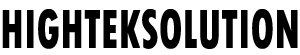




















Reviews
Clear filtersThere are no reviews yet.